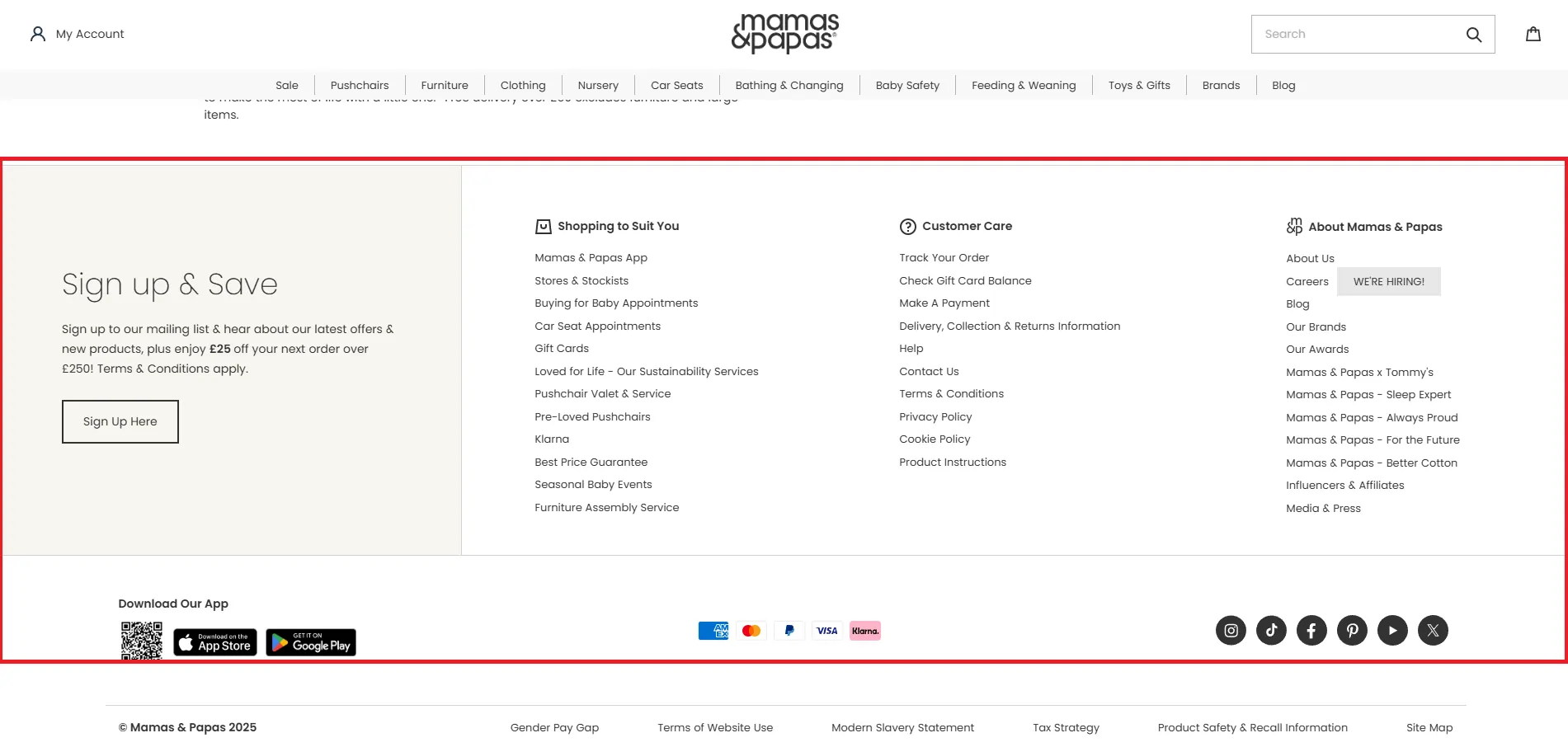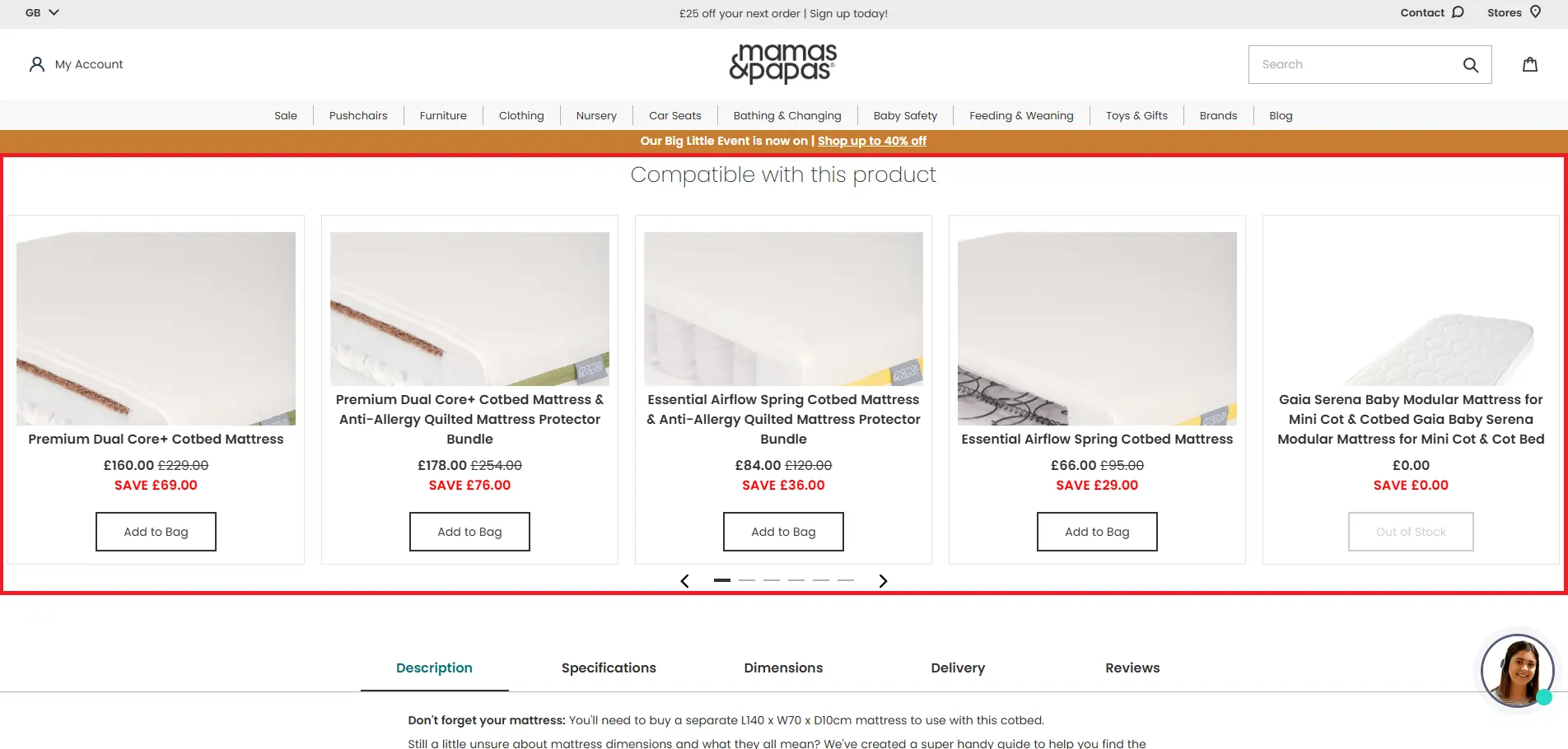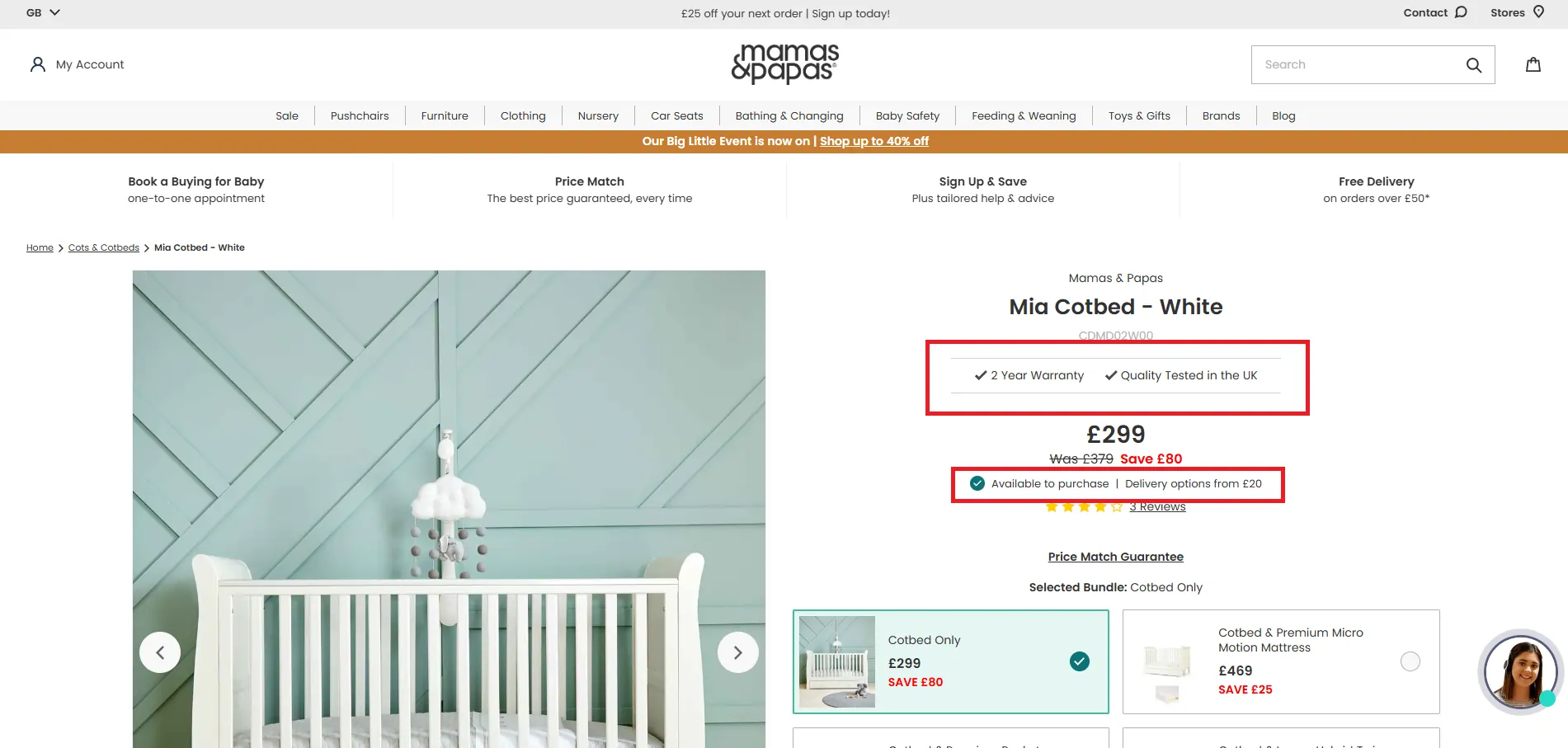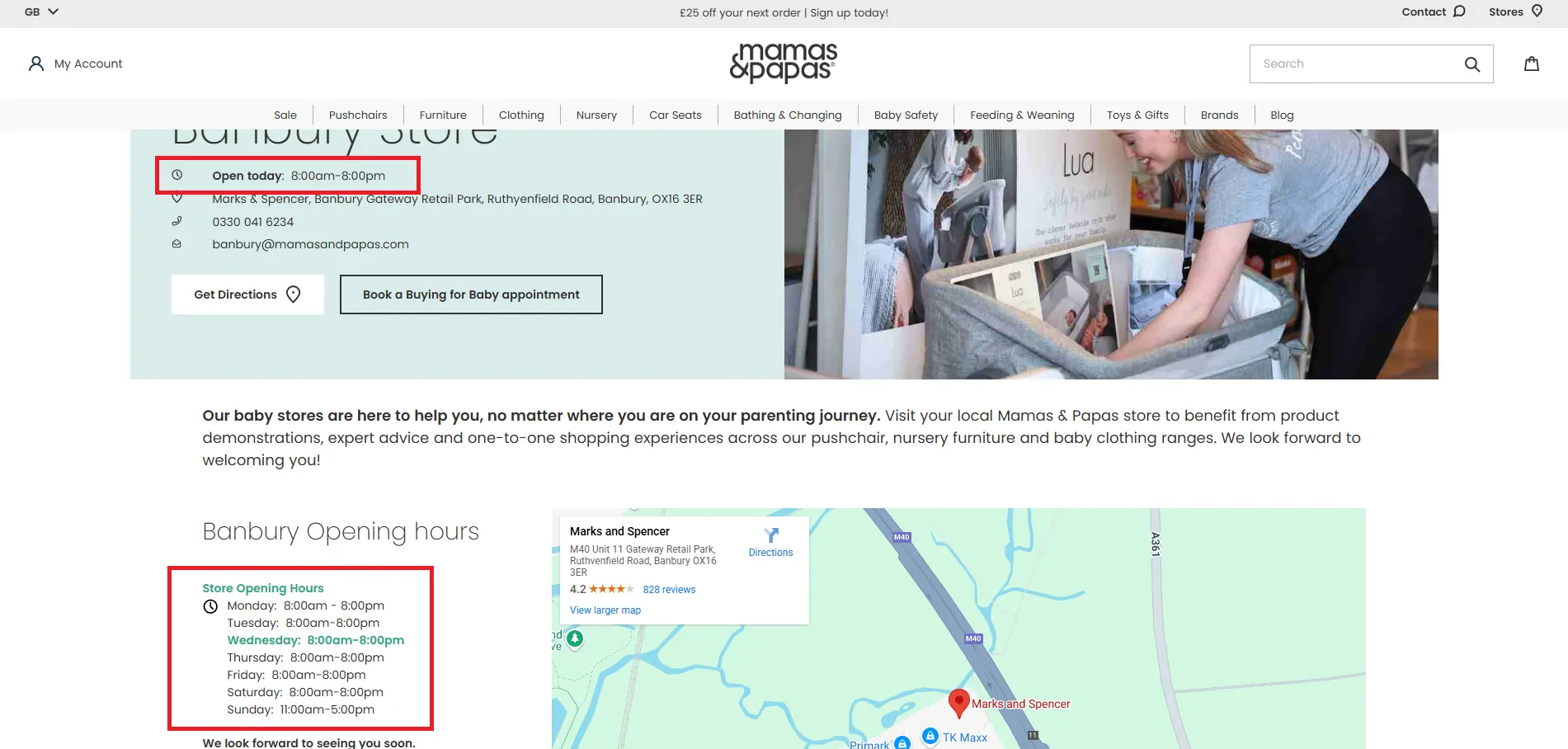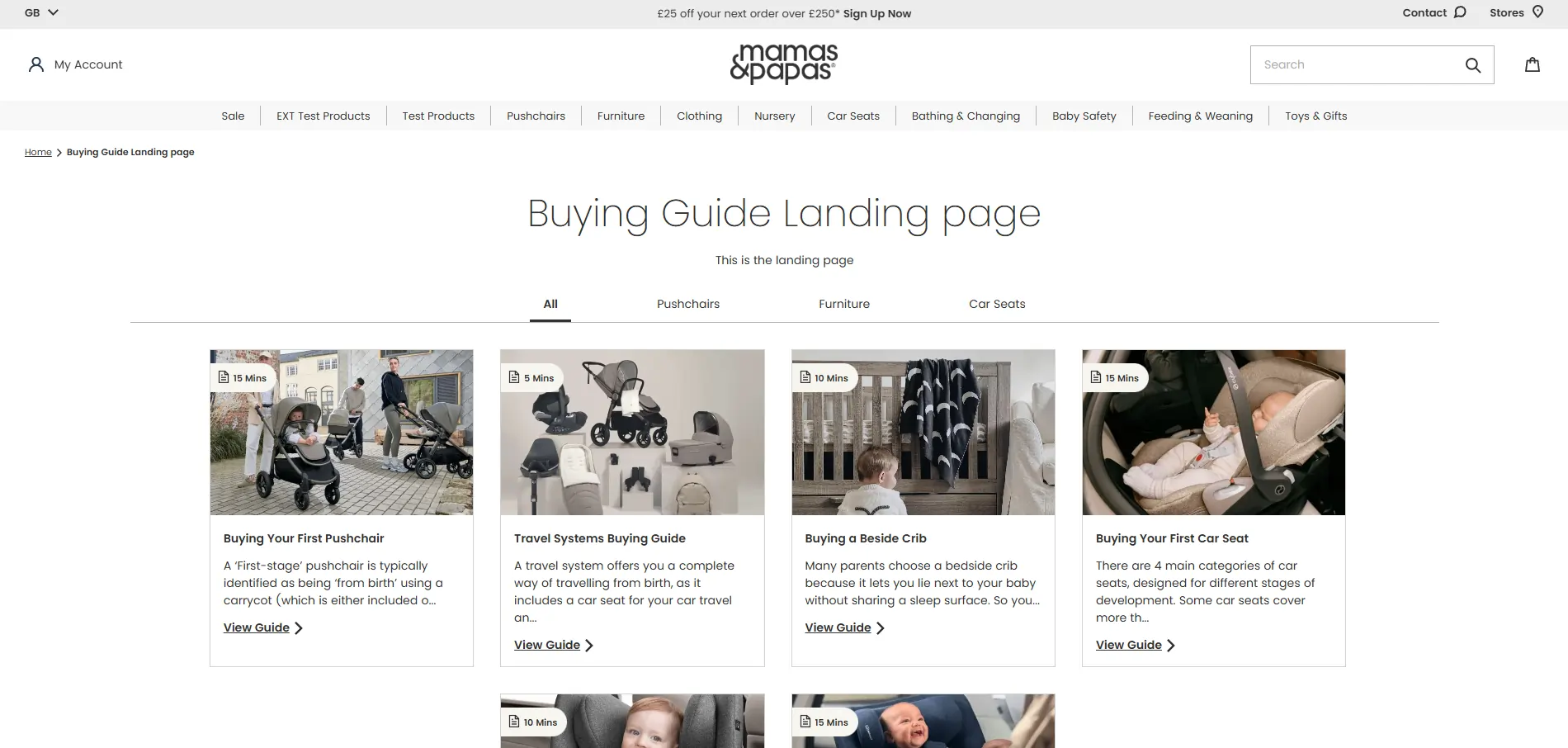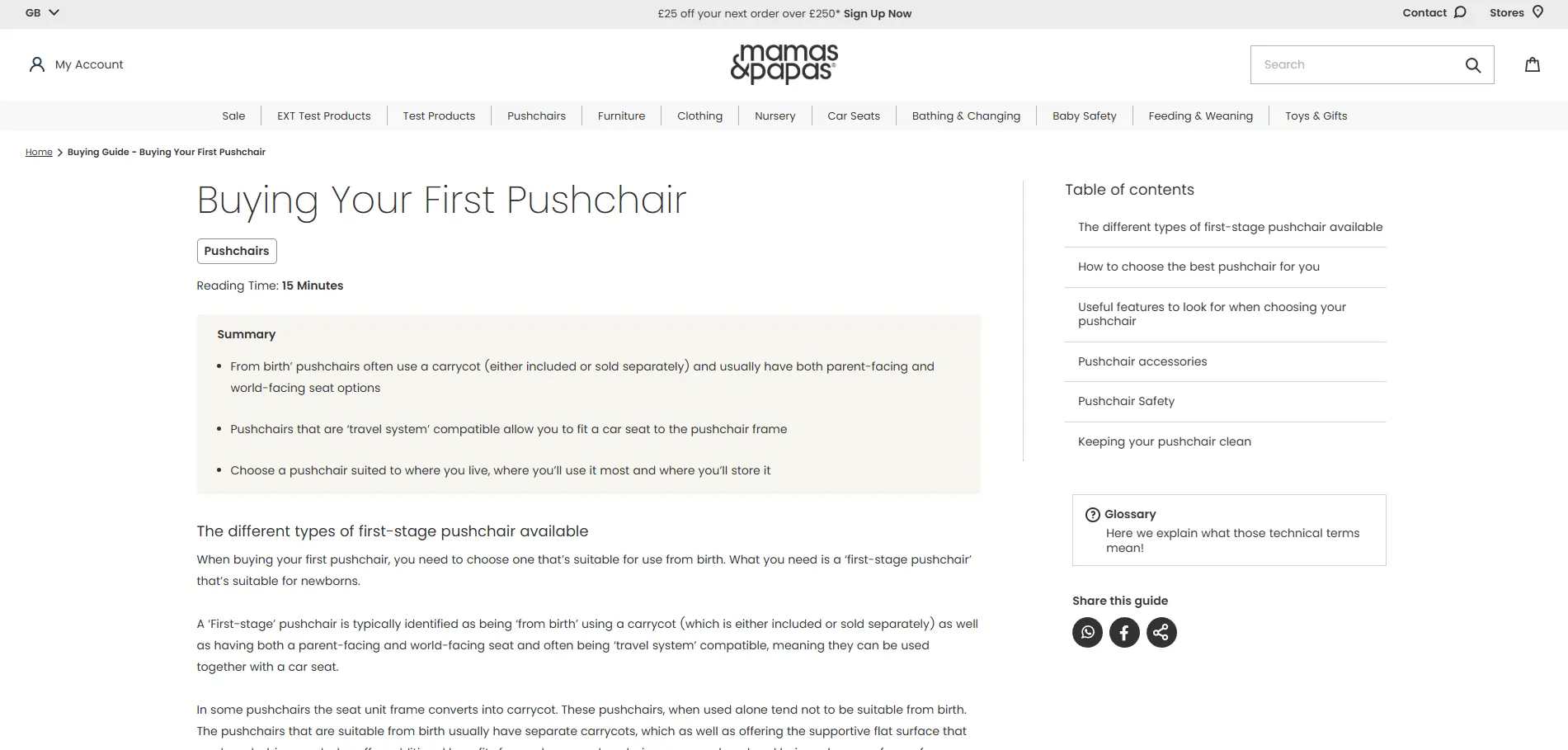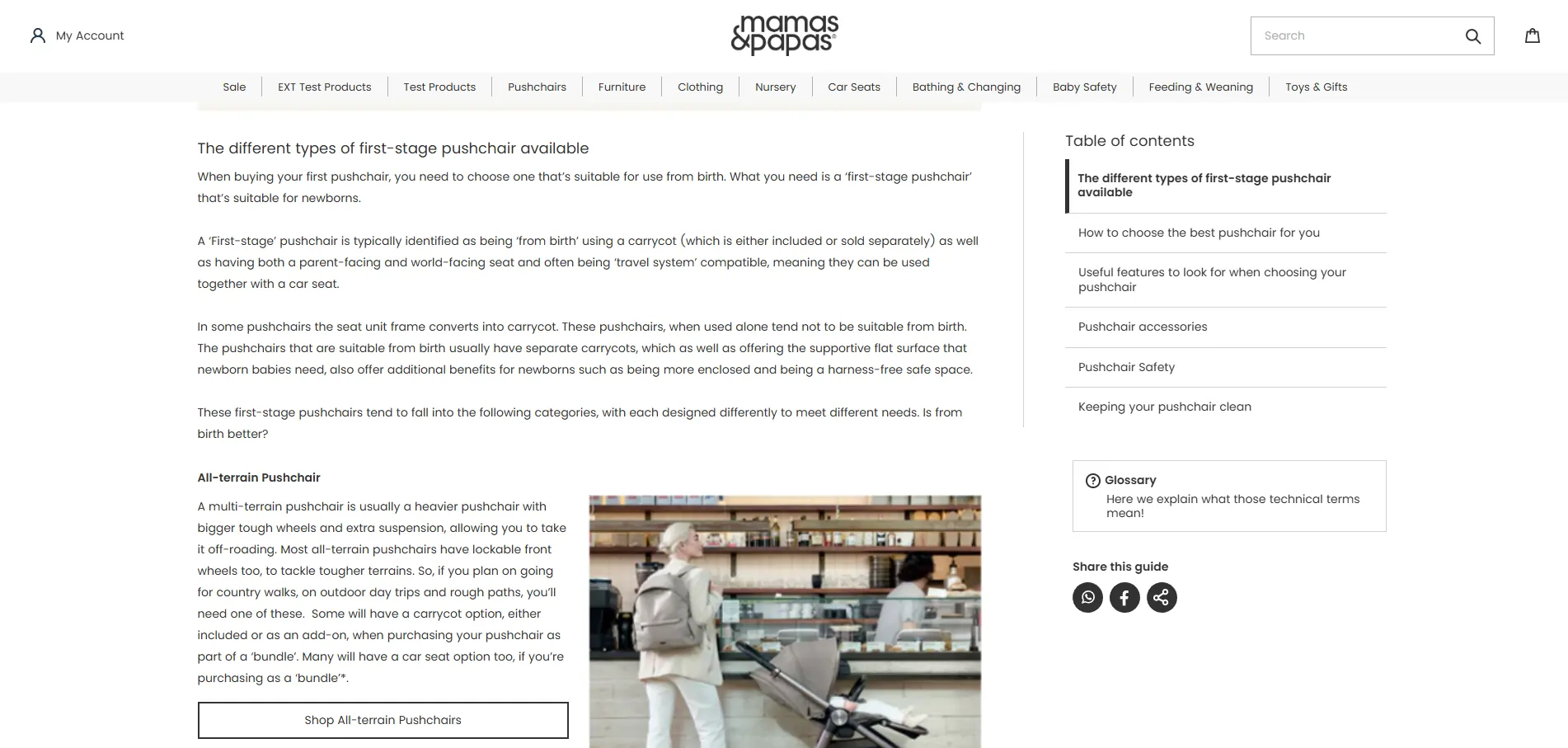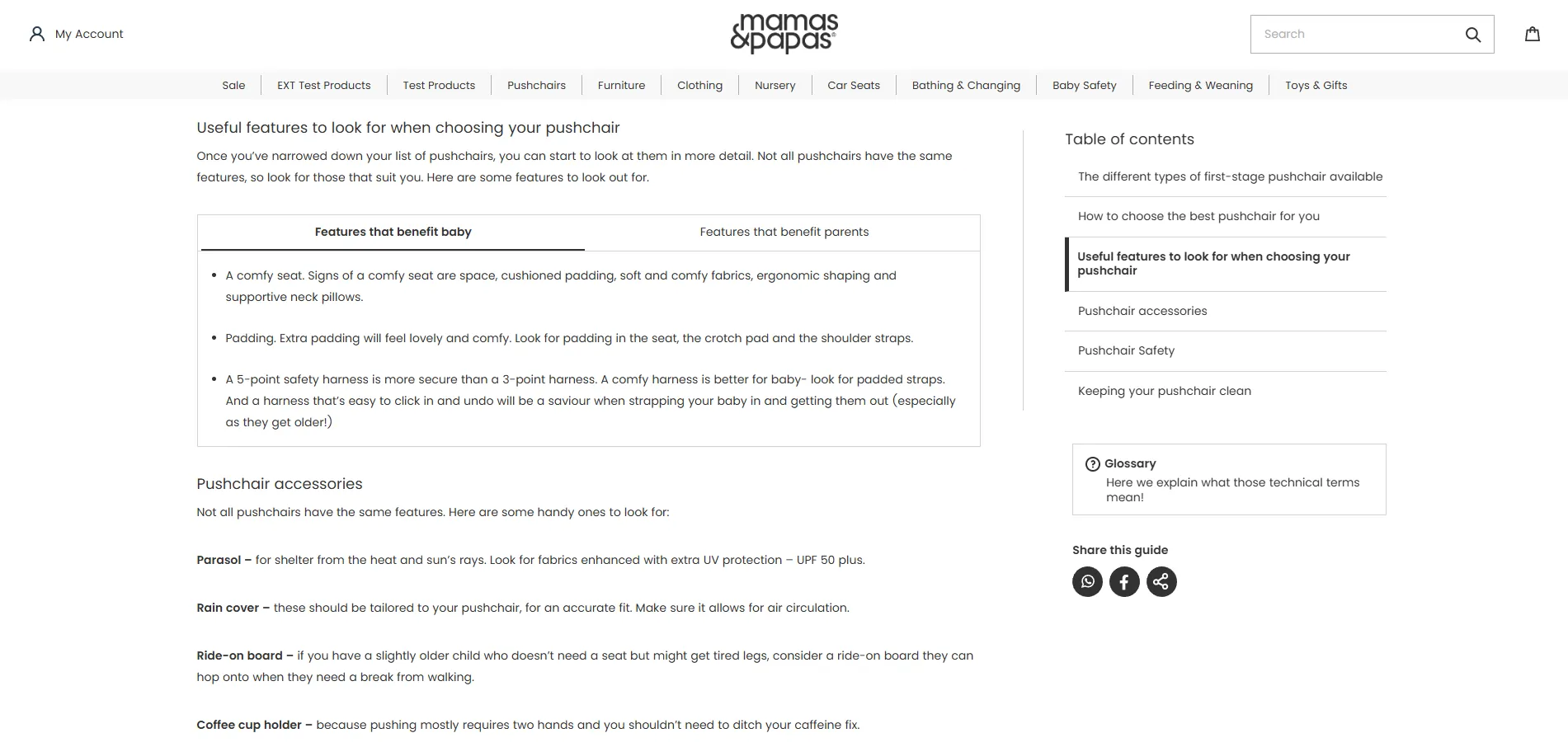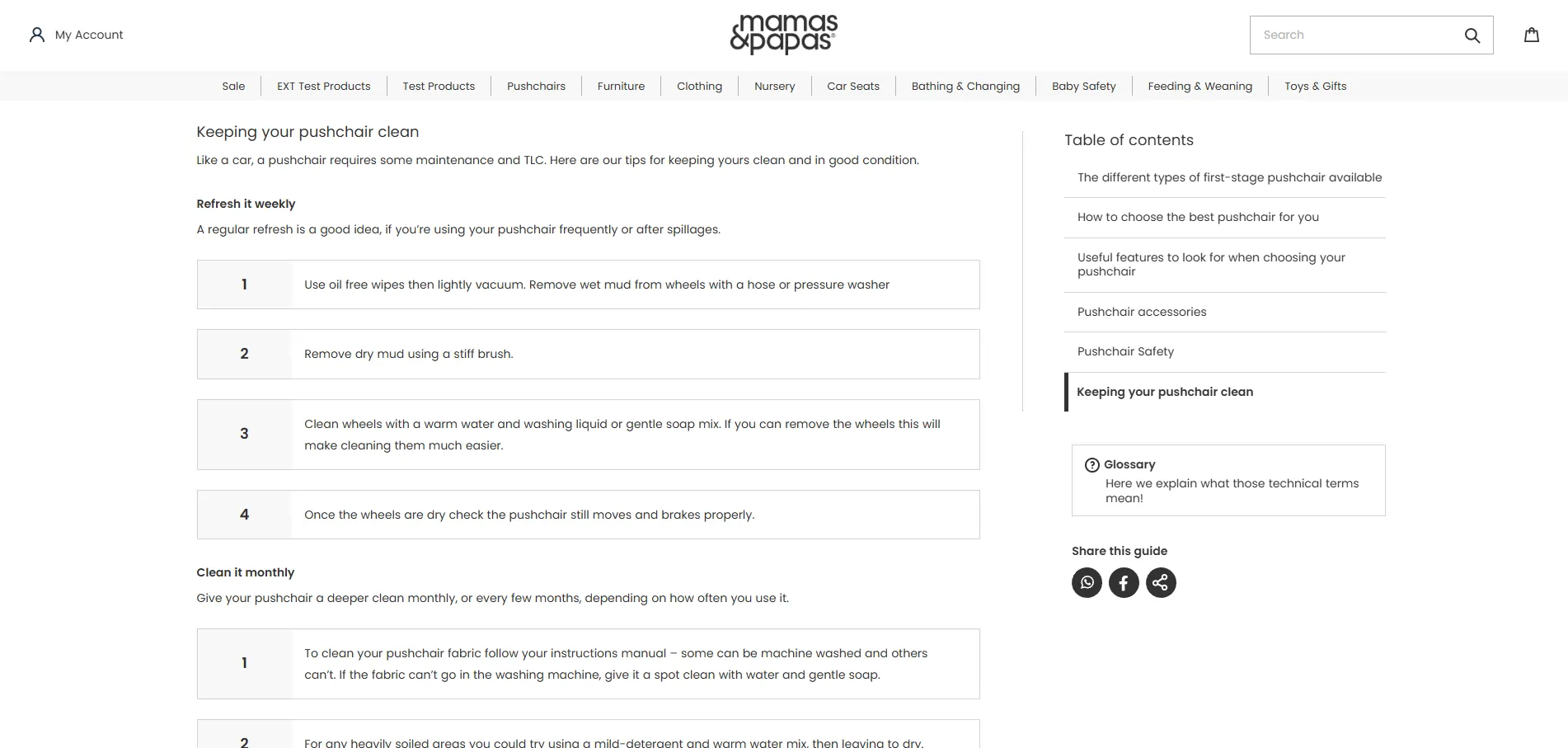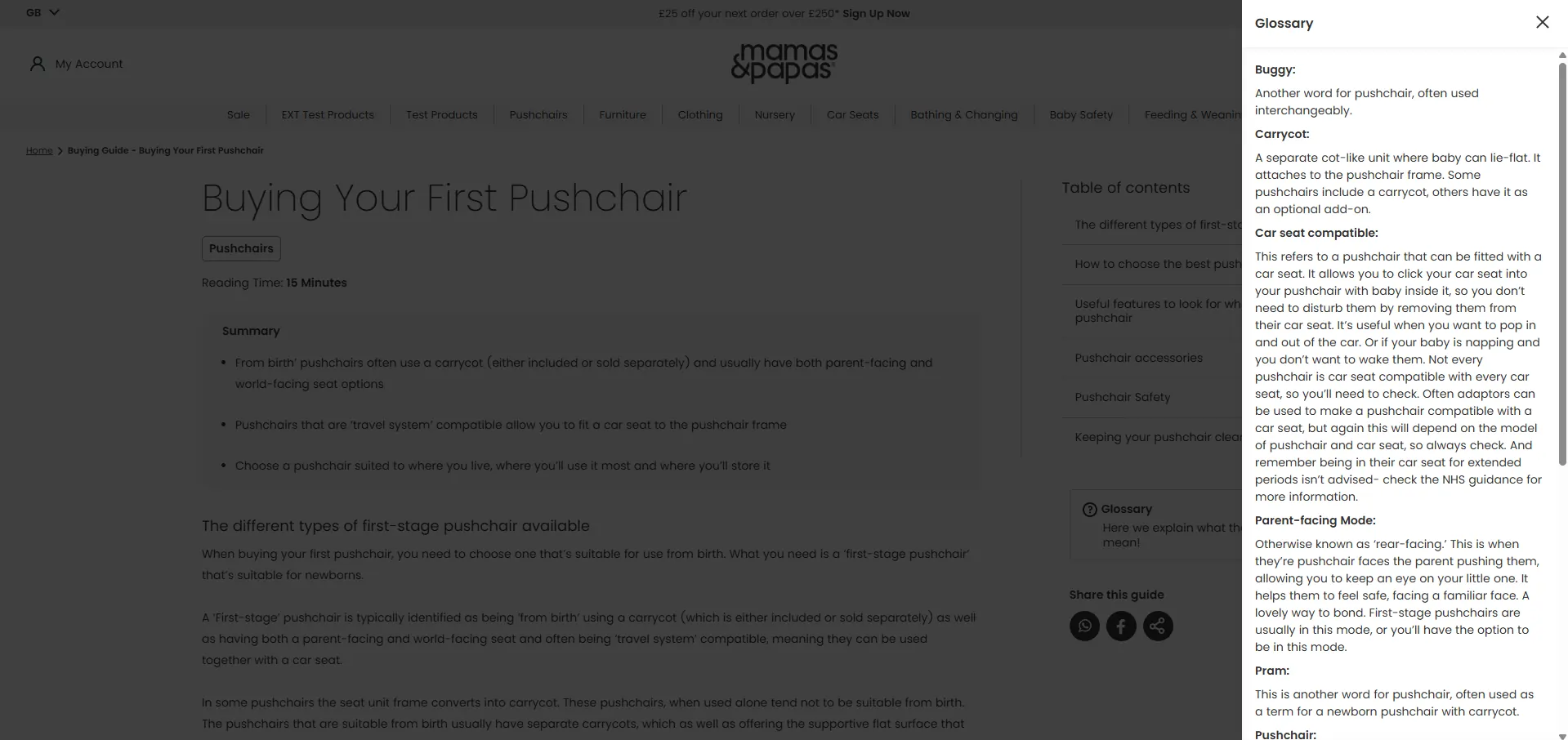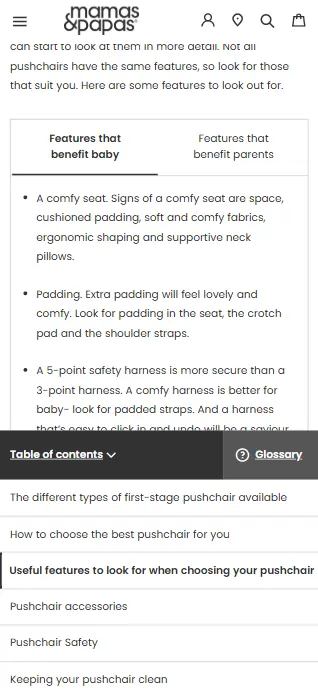Buying Guide Landing Page with Dynamic Article Grid
Tools & Tech: Liquid, HTML, CSS, Shopify Metafields, Theme Settings
Overview:
Developed a custom Buying Guide landing page to replace Shopify’s native blog structure, offering a more flexible and scalable solution for product education content.
The landing page featured a dynamic article grid filterable by category, aimed at improving content discoverability and user experience.
Key Contributions:
- Built a JavaScript-powered filtering system that allowed users to sort guides by category without page reloads
- Utilised Shopify Metafields to populate article data (title, thumbnail image, category) from individual article pages
- Designed and implemented a responsive grid layout that adapted seamlessly to mobile, tablet, and desktop views
- Created a scalable structure allowing new guides to be added and surfaced on the landing page via backend-only metafield updates
Impact:
Replaced the rigid blog setup with a maintainable, UX-optimised system, improving guide visibility and user engagement. Empowered non-developer staff to manage new content through Shopify metafields, reducing reliance on developers and enhancing SEO strategy through improved content structure.